- Sage Fixes
- Email Fixes
- SSL Certificates
- Windows Live Movie Maker
- Server Fixes
- Windows 7 Fixes
- VMware
- Windows 10 Fixes
- Vmware Zimbra
- Exchange Server
- Upsizing to MS SQL
- How to Fix IP Conflicts
- Internet Fixes
- Windows 11 Fixes
|
Sage Update 2013 Fix For Install Failure | |||||||
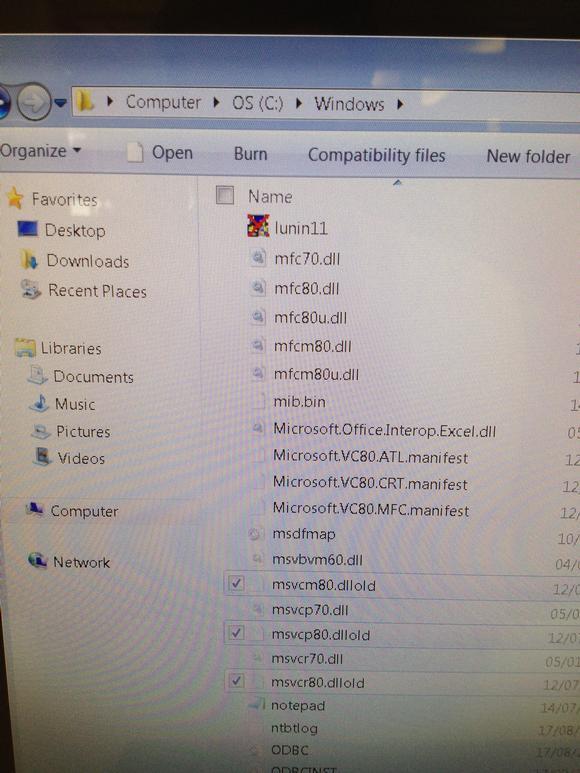 If you are trying to install sage Accounts 50 2013 and it keeps failing try this. Rename the following .dll files in the c:\windows\ folder msvcm80.dll Just add the word old to the end of the filename, eg.. msvcm80.dllold (see picture) Run the sage install After the install has completed login to Sage, set it up as normal then go back the .dll files and change the names back. This works because the Sage 2013 install has a problem locating the correct .dll files during the install on any PC that has been installed from an image. When an image is used for an operating system install some of the .dll files can end up in different folders when compared to an install from a CD/DVD. We have confirmed this fix with Sage so I hope it sorts you out! | |||||||
| Comments | |||||||
| |||||||





