- Sage Fixes
- Email Fixes
- SSL Certificates
- Windows Live Movie Maker
- Server Fixes
- Windows 7 Fixes
- VMware
- Windows 10 Fixes
- Vmware Zimbra
- Exchange Server
- Upsizing to MS SQL
- How to Fix IP Conflicts
- Internet Fixes
|
How To Disable SSLv2 | |||
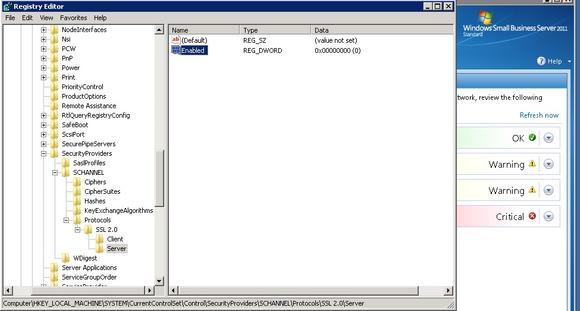 It is sometimes necessary to stop SSLv2 from running on your server to increase security. Disabling SSLv2 in this way simply forces SSLv3 to take over, which is a much more secure process. To start type regedit in the run/search bar and hit enter. Backup the registry Go to HKey_Local_Machine\System\CurrentControlSet\Control\SecurityProviders \SCHANNEL\Protocols Create a SSL2.0 server key so you have the following: HKey_Local_Machine\System\CurrentControlSet\Control\SecurityProviders \SCHANNEL\Protocols\SSL 2.0\server In server key add a DWord called Enabled Set Enabled data value to 00000000 (The picture above shows what it should look like afterwards) Click OK and reboot server Once the server has rebooted then any SSLv2 calls will simply use SSLv3 instead. | |||
| Comments | |||
| |||





